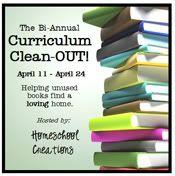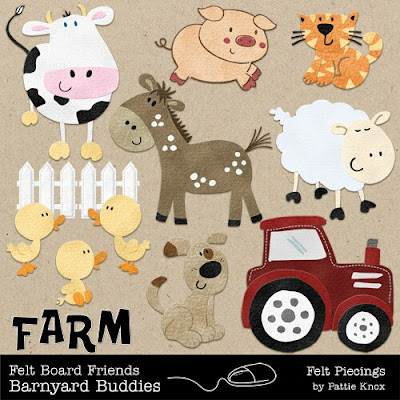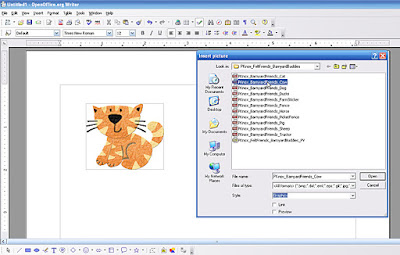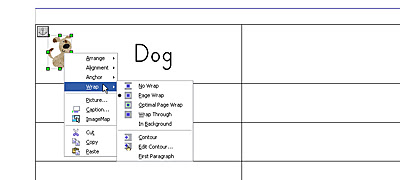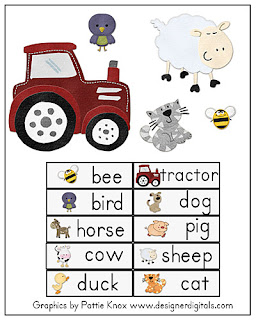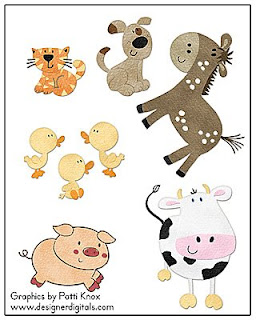Tearing Paper
Though I have torn some regular paper this week, last night I thought I'd try to tear paper digitally. I am always amazed that people have figured out how to do this on the computer! I don't think I could have figured out how to make it look realistic on my own. Since I already knew my limitations (not being able to figure this out on my own), I decided to work through Cassie's tutorial on paper tearing.
Thankfully she doesn't grade my results---lol. I thought I did pretty good with the torn picture, but need a little more practice with tearing cardstock. Her tutorial was an awesome resource though, as she spelled everything out and had screen-shots (which are what I need since I tend to not read everything---lol). Right now I'm going through most of her tutorials in order to learn how to use CS4, which I downloaded on a trial version. I usually use Photoshop Elements 6.0, but needed the full version for a project. Oh I don't know how I'm going to go back to regular old PSE! And did you know that Adobe has the trial version of CS5 out now? I heard that there is some awesome stuff this edition can do. I hope to download that trial version too. A girl can dream can't she? :)
Photoshop Elements or Photoshop, Cassie has great tutorials to help you learn digital scrapbooking techniques and learn your software. Best of all, her tutorials come with all the elements and papers you need to create the technique and layout. I highly recommend them---and right now they are on sale because:
National Scrapbooking is Saturday, May 1st!
And to celebrate, Designer Digitals is marking down the store 20% with a new 99¢ item starting Wednesday, April 28th at 7pm EST and lasting until Sunday morning at 6am! And, as usual, their new releases will be out Saturday and the new releases will be 20% off until 6am EST Tuesday!
Labels: Designer Digitals, Digital Scrapbooking