Learning Basic Math Facts
One of our math goals for this year was for my older three children to become proficient with their basic math facts. We've tried math flashcards (fail), math drill (fail), and learning by osmosis (fail). Then I was sent Math Facts Now to review:
Math Facts Now is a program that is downloaded to the computer—so no need getting on the internet for using.
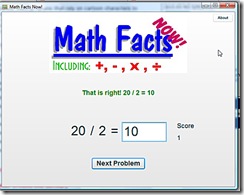
I required my kids to use this program 3 days a week. They would log on and find problems similar to the one pictured above. In order to complete the set, they need to have 50 correct math problems.
What We Thought:
My son hated it (at first)! This is one of the first drill programs that we have used that he could not find an easy way to “fool” the system and be done. He quickly found out that typing nonsense answers would not finish the program sooner—because he had to have 50 correct answers to end. If a problem is missed, the student has to type the WHOLE problem a minimum of two times before moving on (the teacher can change this to more). When this first happened, he complained about it because typing it was just torture for him. I loved being able to say, “Well a homeschool dad made this program and knew that boys like you might try to find an easy way out. He wanted to make sure you learned your facts.” I could make the program be the bad guy and not me! :) Now that he knows he has to complete the problems, he does try. The program also allows the teacher to include a reward for certain levels, so once I added those in, he was more than willing to play Math Facts Now.
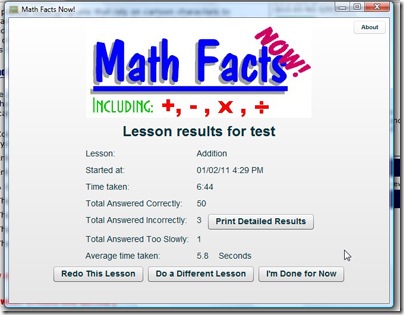
There are many options of this program that the teacher can customize. Lessons can be customized, the time, content, rewards and how many answers must be answered correctly before ending. When we first downloaded the program, the minimum default of the program was 50 correct answers to end the program. Several TOS parents had younger children who were overwhelmed by that goal (my 8yr. daughter was one). The programmer was very understanding and reprogrammed it so that we could adjust that feature. What great customer service! Because of that feature change, I was able to have my 8yr. old use the program tear-free.
I am very pleased with Math Facts Now. I have seen improvement in all three of my kids using this program. I really like that I can tell my kids to go practice and they can do it independently. Then I can check the results and print them out if needed. We will continue to use Math Facts Now as a component of our homeschool math program.
For More Math Facts Now Reviews: Disclosure: I am a member of TOS and I was given this product free for review purposes only. I was not required to write a positive review. The opinions I have expressed are my own.
Disclosure: I am a member of TOS and I was given this product free for review purposes only. I was not required to write a positive review. The opinions I have expressed are my own.
"Math Facts NOW!" is a simple yet very effective program that will identify weak areas in your child's knowledge of the times tables and basic facts of math, and drill in those specific areas, automatically giving increased drills in those areas."How We Used It:
Math Facts Now is a program that is downloaded to the computer—so no need getting on the internet for using.
- Compatibility with the Windows Vista and Windows 7 operating systems.
- Enhanced support for multiple children.
- Enhanced lesson results reports with greater detail.
- A cleaner user interface and new lesson creation wizard.
- The ability to create, save and reuse lessons.
- The ability to test multiple problem tables in the same lesson.
- The ability to review past performance and print progress reports.
- The ability to scale to any screen size.
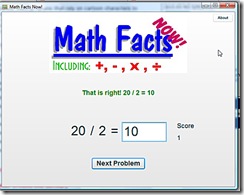
I required my kids to use this program 3 days a week. They would log on and find problems similar to the one pictured above. In order to complete the set, they need to have 50 correct math problems.
What We Thought:
My son hated it (at first)! This is one of the first drill programs that we have used that he could not find an easy way to “fool” the system and be done. He quickly found out that typing nonsense answers would not finish the program sooner—because he had to have 50 correct answers to end. If a problem is missed, the student has to type the WHOLE problem a minimum of two times before moving on (the teacher can change this to more). When this first happened, he complained about it because typing it was just torture for him. I loved being able to say, “Well a homeschool dad made this program and knew that boys like you might try to find an easy way out. He wanted to make sure you learned your facts.” I could make the program be the bad guy and not me! :) Now that he knows he has to complete the problems, he does try. The program also allows the teacher to include a reward for certain levels, so once I added those in, he was more than willing to play Math Facts Now.
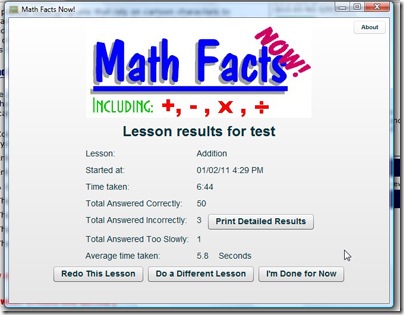
There are many options of this program that the teacher can customize. Lessons can be customized, the time, content, rewards and how many answers must be answered correctly before ending. When we first downloaded the program, the minimum default of the program was 50 correct answers to end the program. Several TOS parents had younger children who were overwhelmed by that goal (my 8yr. daughter was one). The programmer was very understanding and reprogrammed it so that we could adjust that feature. What great customer service! Because of that feature change, I was able to have my 8yr. old use the program tear-free.
I am very pleased with Math Facts Now. I have seen improvement in all three of my kids using this program. I really like that I can tell my kids to go practice and they can do it independently. Then I can check the results and print them out if needed. We will continue to use Math Facts Now as a component of our homeschool math program.
Math Facts Now! Download $15.95 CD: $15.95 plus s/h
System Requirements: Runs on Windows 2000, ME, XP, Vista and Windows 7.
4.5 Mb of free hard drive space required.
FREE TRIAL! Click here for details.
System Requirements: Runs on Windows 2000, ME, XP, Vista and Windows 7.
4.5 Mb of free hard drive space required.
FREE TRIAL! Click here for details.
For More Math Facts Now Reviews:
 Disclosure: I am a member of TOS and I was given this product free for review purposes only. I was not required to write a positive review. The opinions I have expressed are my own.
Disclosure: I am a member of TOS and I was given this product free for review purposes only. I was not required to write a positive review. The opinions I have expressed are my own. Labels: Reviews: Math, TOS 2010-2011 Reviews


3 Comments:
This sounds like a great product.
This looks really neat! I went and checked it out but they don't have a download for MAC yet. :( Hopefully they will eventually, I think the kids would really enjoy that. Thanks for sharing!
Great job on your review! I love the screen shots...great idea!
Post a Comment
Thanks for letting me know you were here! :) I appreciate you taking the time to write. If you have any questions, I'll try to answer it in the comments section here or via email if it is listed in your profile.
Subscribe to Post Comments [Atom]
<< Home