My Favorite Digital Supply
If I had to pick one digital scrapbooking tool, I would pick my collection of brushes. Think of brushes as stamps on steroids---without the mess. With brushes you can:
*Change the size of the brush
*Change the rotation of the brush
*Flip the brush
*Use any color or colors
*Use different blending modes for more effects
*Clip papers to the brushes
*Clip gradients to the brushes
*Use as elements on a page
*Use as titles
*Create custom backgrounds
*Use to customize fonts or titles
*Use to customize elements
*Great for many artsy-effects
On the layout above I used brushes to create a water-colored background with script flowers (both were brushes). I added paint splatters for an artsy effect with 3 different paint splatter brushes. The best part was clean-up was so easy!
I love to use brushes to customize my papers. Here's how:
That little brush icon is what you need to click to access your brushes.
Pick the brush you want to use.
I used a brush by Mindy Terasawa called "Karissa Floral Brushes" You might notices that it is plain old black. You can change the colors by clicking on the foreground color picker.
Actually, I usually like to stamp in black and then clip a color to that layer (CTRL-G in PSE) Also, you will notice that I stamp each image on its own layer. That way I can move and adjust each stamp. (Click pictures for a bigger version)
You can mess around with the opacity, blending modes and more. So many options with just one set of brushes!
Unfortunately brushes cannot be used in all image-editing programs, so the next best thing if you don't have Photoshop or Photoshop Elements, are PNG files of the brush shapes. These file types have a transparent background and you can easily customize them.
Need some more examples on how to use brushes? Designer Digitals recently published an inspirational e-book called It's in the Brushwork. It is jammed-packed with wonderful ideas.
Have I totally confused you with brushes and you have no idea what I'm talking about? Laying It All Out No. 07 is a tutorial kit that teaches you how to load, resize and color in brushes. Lots of great information in there for all scrapping levels.
Reel Time Tips: Brush Tools Basics is a video lesson on using brushes.
You will learn how to:
- identify the brush tool in the Tools palette
- identify the options available for a brush
- select a brush shape
- adjust the size of a brush
- adjust the softness of a brush
- rotate a brush
- select a color for a brush
- load a brush
So what is your favorite scrapbooking tool and why? I always love to read how others use different tools---traditional scrapbooking and digital.
Labels: Designer Digitals, Digital Scrapbooking



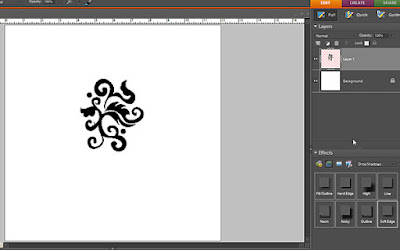








2 Comments:
So love brushes too! Don't know what I would do without them? LOL! Actually I went in to Archiver's the other day to get paper for some invitations I'm making and I wasn't even tempted to buy anything! I kept thinking, "oh, I can make that paper" LOL!
I can't wait to finish work later so I can try out using brushes. I am a scrapbook newbie and am just getting my head round it all. I get really overwhelmed in shops with all the choice and trying to match things up etc but this may be just what i need. We like traditional scrapbooking because it's something I can do with the kids however once the paper etc is used it's uded. I personally prefer digital for the artistic freedom. First have to learn it all myself tho before I introduce it to the kids...
Post a Comment
Thanks for letting me know you were here! :) I appreciate you taking the time to write. If you have any questions, I'll try to answer it in the comments section here or via email if it is listed in your profile.
Subscribe to Post Comments [Atom]
<< Home